- LDD is a program for LEGO 3D drawing. (easy to use)
- There is also LEGO Mindstom home edition set #31313 in LDD
- After draw 3D, program can generate build instruction as we share in this Web site
- At the download website, you may go to Gallery and search using keyword "Mindstorms" to sharing drawing.
How to start use LDD:
Step1: Select LEGO MINDSTORMS set in LDD

Step2: Select blank drawing by click on the icon at bottom right corner
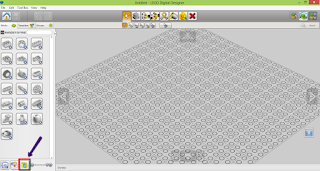
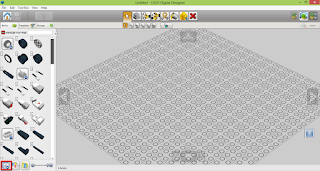
*Program will automatically show remaining Qty at the part icon.
Step6: Rotate parts by using up/down and left/right arrow
Step7: After create 3D drawing, you can generate build instruction by selecting the 3rd icon on the top right corner
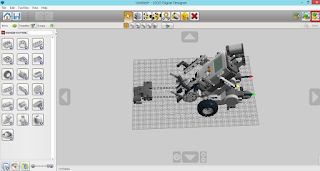
Step8: You also can generate Html file by click icon on the top left corner

Note: For user instruction, you can open help in LDD program and learn it by yourself : help in PDF


No comments:
Post a Comment